Starting a Free Trial
Thanks for downloading our Chrome Extension! If you have already signed up, the next step is to start the trial for your OnlyFans or Fansly account:
🖥️ Visit OnlyFans or Fansly.com
- The Creatorboost dashboard should appear on the right side of the page once you have logged in. Click on the 🚀 inside the purple square to open or close the dashboard.
- Click on the Sign-Up / Sign-In button. This will open a page to verify your login on Creatorboost.app.
- Once you're back to OnlyFans or Fansly, you'll now find the "No Account identified" screen.
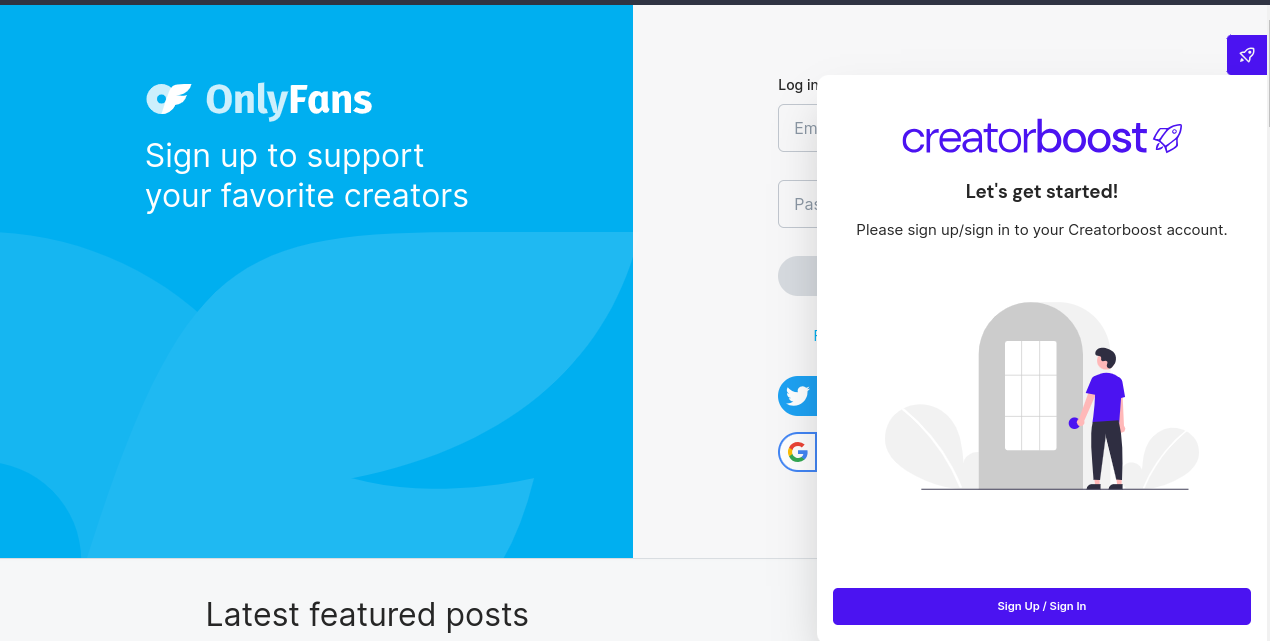
🔗 Start a Free Trial for your Creator Account
- Refresh the page, if required.
- Click on the "Start Trial" button in the Creatorboost dashboard to start your trial!
That's it! You're now ready to start using our Features. Don't forget to look our top 8 tips for new users 🎉.
If you have any questions or need assistance, our support team is here to help you at any point 🙋.
Notes:- If the Creatorboost dashboard doesn't appear immediately, please refresh the page.
- If you see the "Sign in to your account" page, just log in again using your email and password or Google account.